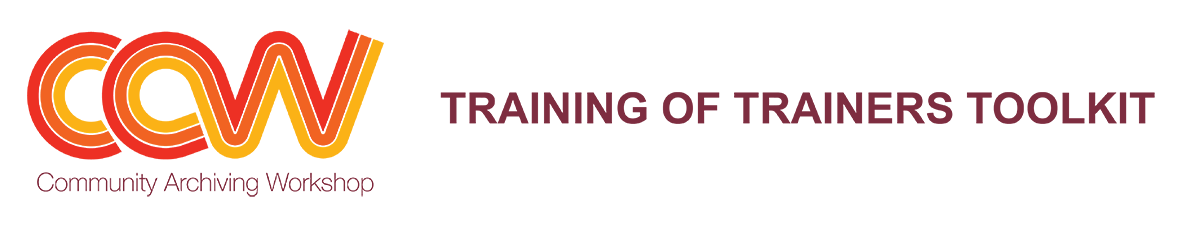Here are the zoom instructions for CAW TOT webinars.
Webinars will take place on Zoom. You can connect either by phone or computer for your audio.
To connect online, go to: https://zoom.us/join
If you’re having any problems connecting by computer, you can connect by phone but you won’t be able to see the slides. To connect by phone: call (669) 900-6833 and enter meeting ID 487 764 4368# (no Participant ID is required – simply press # to continue).

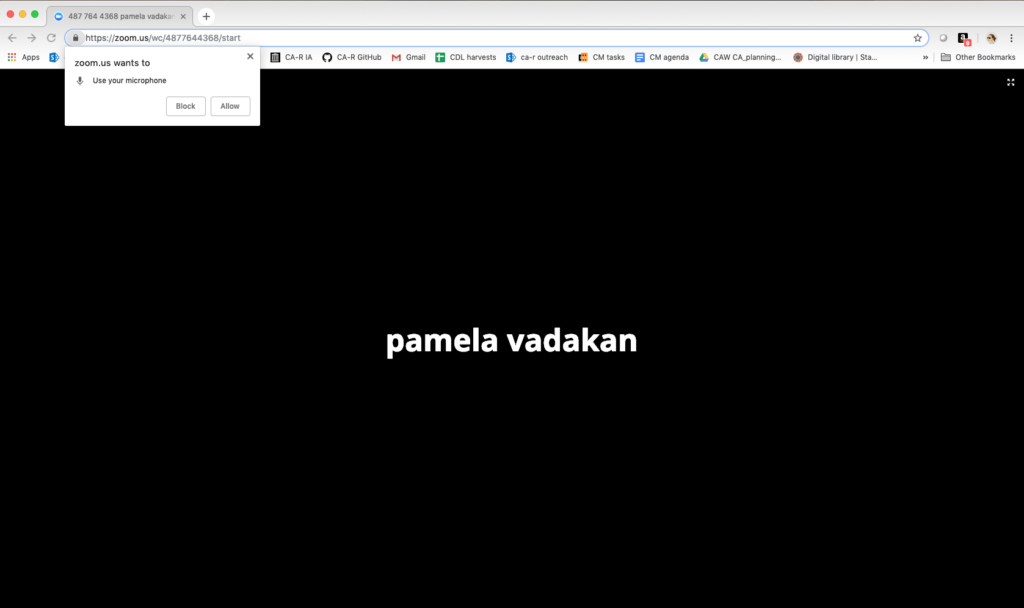
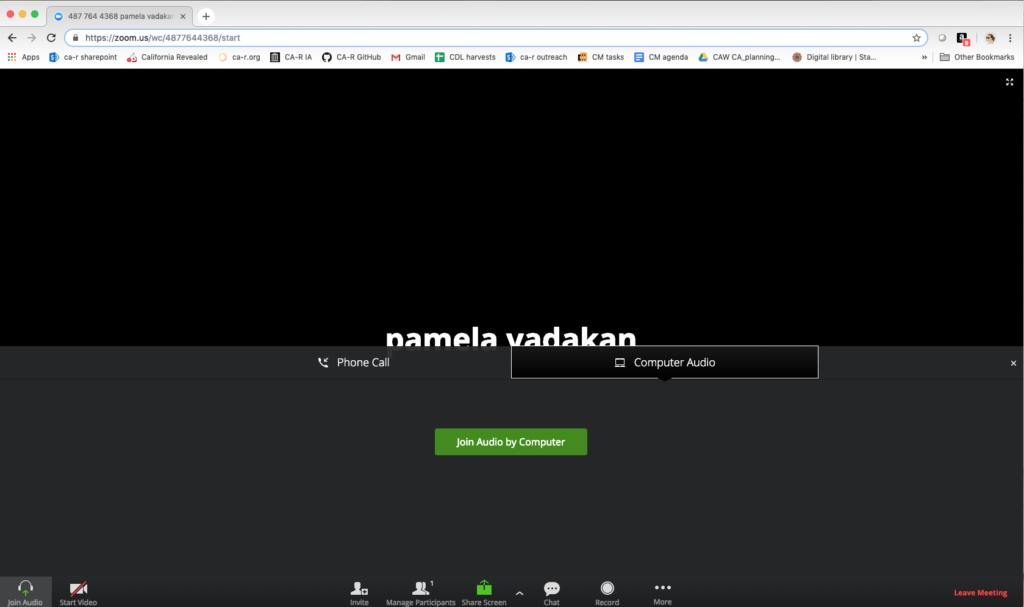
by clicking the “Join Audio by Computer” green button.
If the internet connection is unstable or you’re having trouble,
choose the “Phone Call” tab and call in.
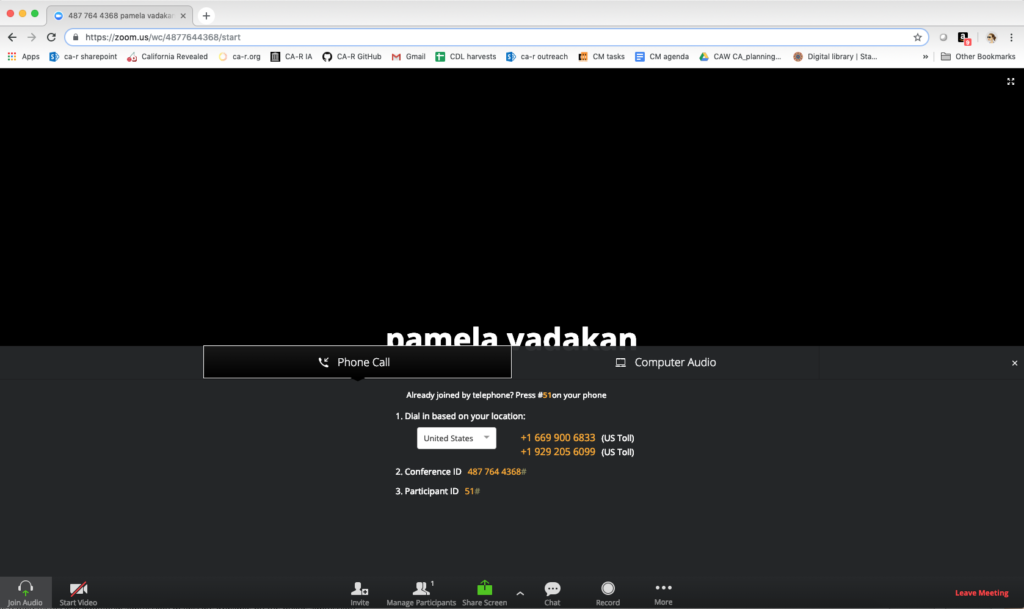
Enter the Meeting ID: 487 764 4368#.
No Participant ID is required – simply press # to continue.