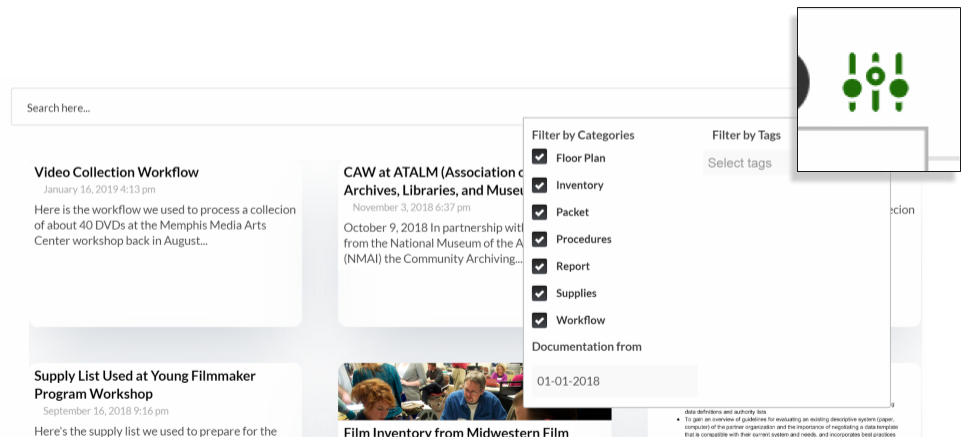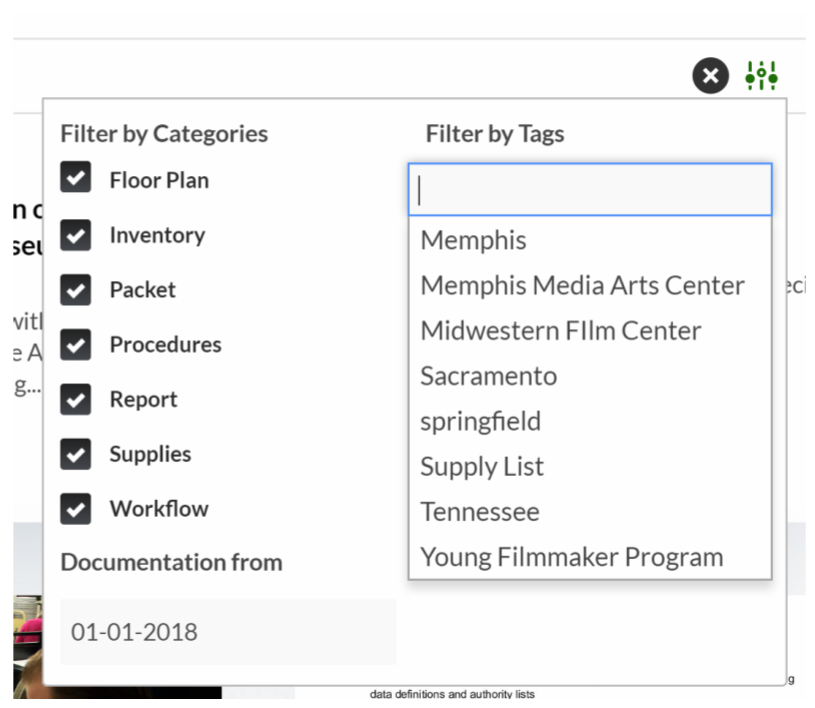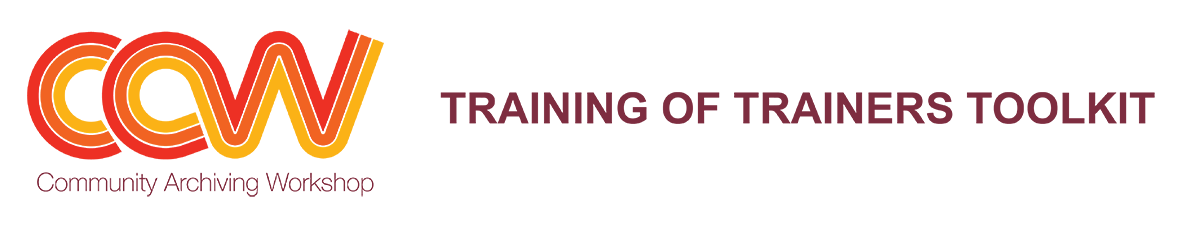How to
Use the Toolkit
The Community Archiving Workshop Training of Trainers Toolkit has been developed to facilitate learning, discovery, network building, and knowledge sharing. The site has six distinct sections that allow users to focus on their different information needs:
- Curricula
- Midwest
- Southeast
- West
- Documentation
- Resources
In addition to the above sections, a separate CAW Handbook website provides more generalized, step-by-step information for organizing a Community Archiving Workshop. Users can easily navigate between the two sites from the main menus.
Content on the TOT Toolkit site is created by users like you within various regions throughout the United States. The first regions designated for the Training of Trainers project are Midwest, Southeast, and West.
Organization of the Site
The TOT Toolkit is divided into six sections that provide focused access to the different types of content throughout the website:
Curricula
Curricula provides a set of Curriculum Modules, which are brief descriptions for individual training sessions, and they are designed to be delivered in-person or remotely as webinars. Modules can be selected and organized into Agendas that are outlines for a complete training program. Both Modules and Agendas link to Trainer’s Notes that guide the trainers through the session. Resources, such as sample presentations, are available within Modules.
Midwest
Midwest provides access to Midwest information as well as Midwest-specific documentation, resources, and TOT agendas.
Southeast
Southeast provides access to Southeast information as well as Southeast-specific documentation, resources, and TOT agendas.
West
West provides access to West information as well as West-specific documentation, resources, and TOT agendas.
Documentation
Documentation provides access to all posts, across all regions, related to specific workshops. It includes descriptions, personal experiences, reports, inventories, supply lists, images/slideshows, and other products created from a workshop.
Resources
Resources provides to generalized resources and templates that can be used for many workshops, including handouts, inventory forms, and presentations. These files can be downloaded and modified for future workshops.
Search and Browsing Features
Within each section you will be able to search and browse content based on categories and tags that are specific for each sections. For instance, you will be able to search and browse Curriculum Modules, Agendas, and Trainer’s Notes within the Curricula sections while in the Midwest section you can browse the documentation and resources related to the different workshops and trainings in the Midwest region.