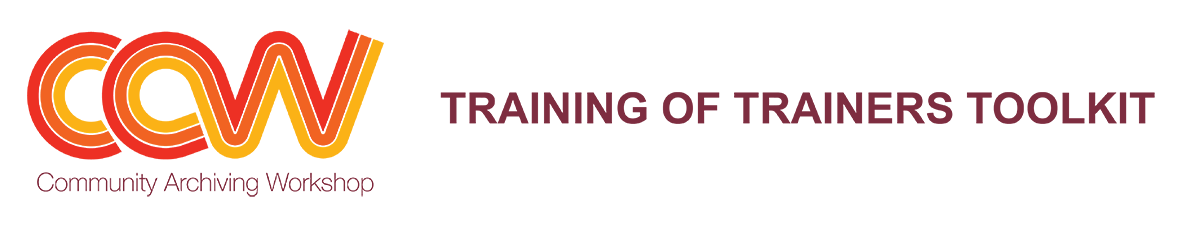Contribute
to the Toolkit
The Training of Trainers Toolkit website is developed for sharing experiences, documentation, and resources from workshops throughout the Midwest, Southeast, and West regions. The site is built on WordPress using its blogging system and native features for categorizing and tagging content. The site is built on your content both textually and visually.
Contribute Directly on the Site
To contribute directly to the site, first you will need a user account. As a participant in the Training of Trainers program in your region, you will be given a Toolkit account. You can also create an account by contacting communityarchivingworkshop@gmail.com. Your account will be assigned the author role in the system, allowing you to create and edit your own posts. You will be given a username and password, and you can login to the Toolkit by clicking Login/Logout link in the main menu.
Contribute through Social Media
You can also contribute through social media platforms, Facebook, Instagram, Twitter, and Flickr. Write a description, attach images, or link to files and templates, and let us know:
- Using hashtags #communityarchivingworkshop #cawtot #cawesome
- Tagging the CAW social media accounts:
Please tag your contributions with descriptive keywords by using hashtags that provide locations, organizations, and region. For example, #sacramento #west #californiastatelibrary
Documentation and Resources
There are two different types of content that you can contribute: documentation and resources.
Documentation
Documentation is related to specific workshops. It includes descriptions, personal experiences, reports, inventories, supply lists, images/slideshows, and other products created from a workshop.
Resources
Resources are generalized resources and templates that can be used for many workshops, including handouts, inventory forms and presentations. These files can be downloaded and modified for future workshops. It is best to upload both a PDF for quick viewing online and the template file that others can download and modify, like a Word file or Excel Spreadsheet.
Categories and Tags
The navigation and structure of the site relies heavily on the use of categories and tags. Every blog post needs to have appropriate categories, which correspond to the main six sections of the Toolkit — Curricula, Midwest, Southeast, West, Documentation, and Resources. Tags are recommended to provide more details about specific workshops, allowing users to browse documentation and resources grouped by partner organization, location, or even the title of the collection.
Categories
Categories are broad, general subjects that allow users to navigate each section in the Toolkit. The main six categories along with subcategories automatically organize the content when you create it. When contributing content, here’s how to select the appropriate category:
- Documentation or Resource? All content is either documentation or resource.
- Is the content related to a specific workshop? If yes, then select Documentation as a category.
- Is the content a general resource or template that can be modified for other workshops? If yes, the select Resources.
- Region? Most content will be related to one of the three regions of the TOT project: Midwest, Southeast, or West.
- In what region did the workshop take place? Select that region as a category.
- For what region was a resource originally created?
- Subcategories? These allow you to focus on the types of documentation and resources that your are contributing. It is best to limit the number of subcategories that you select.
- It is recommended to contribute multiple posts to highlight different types of documentation individually, so other users can pinpoint information easily.
- Post only one resource as a time, providing both a PDF, for easy viewing, and a template in the original format, like Word file or Excel spreadsheet.
Below is the category structure as of March 2019. As more content is contributed to the Toolkit, categories will be added and modified to provided the best access to the content.
- Documentation
- Floor Plan
- Inventory
- Packet
- Presentation
- Procedures
- Report
- Supplies
- Workflow
- Midwest
- Resource
- Form
- List
- Sample
- Template
- Southeast
- Uncategorized (default category for all post without a category selected)
- West
- What Category (Select this category if a category doesn’t exist for the information contributed or if no sure what categories to select.)
- Curricula (Only for Curriculum developers)
- Agenda
- Module
- Remote/Webinar
- Trainers Notes
Tags
Tags are highly recommended but optional. Tags allow you to provided details and helpful keywords that will group your content with other content from a specific workshop, location, or collection. If a user wants to see all the documentation from the Sacramento Training of Trainers workshop in 2019. They can use your tags to view a complete list of documentation related to that workshop. That is the goal anyway.
Feature Image
It is highly recommended to set a feature image for every post. This provides the visuals for the Toolkit, showcasing images from workshops around the regions. When your writing your post, you can set a feature image, uploading a workshop image from your computer.